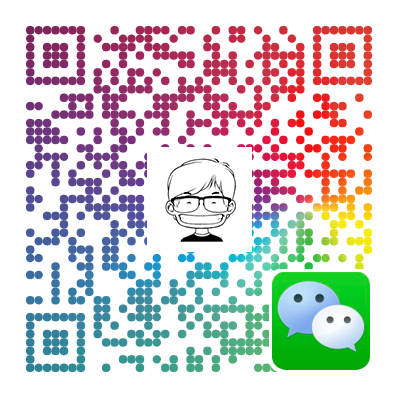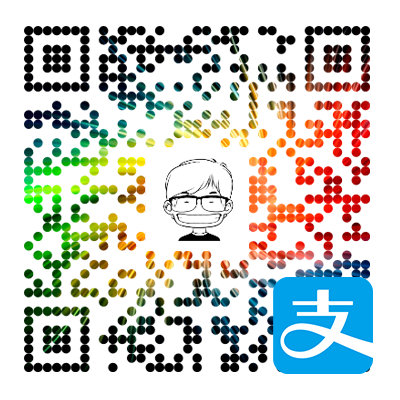fs即filesystem(文件系统)的缩写,是node自带的I/O模块,用来进行本地文件的读写,所有的API都有异步和同步的形式。删除文件的方法为 fs.rmdir(path, callback),他的同步版本为fs.rmdirSync(path),但有个问题是只能删除空文件夹,对于非空文件夹就无能为力了。这里提供了三种方法来实现使用nodejs对一个非空文件夹的删除。可以从 https://github.com/leotian/fs-test 获取demo源代码。
使用fs——递归删除文件后删除文件夹
这个方法依旧使用系统自带的fs模块,实现原理简单粗暴,就是先删除文件夹内所有文件,如果遇到子文件夹再进入子文件夹删除子文件夹内所有文件,直到最后删除所有空文件夹。
让我们来看看fs中我们可以使用的命令:
- fs.stat && fs.statSync 提供了访问文件的属性信息
- fs.readdir && fs.readdirSync 提供读取文件目录信息
- fs.unlink && unlinkSync 进行删除文件操作,不可以删除文件夹
- fs.rmdir && fs.rmdirSync 进行删除文件夹操作,但文件夹必须为空文件夹
接下来进行删除,删除需要两步,分别是:
- 第一步:删除所有文件,清空文件夹(包括子文件夹)
- 第二步:删除所有空文件夹
代码实现如下:
1 |
|
代码优化:清空文件夹和删除文件夹一次进行
1 | function deleteFolder(filePath) { |
使用子进程——执行”rm -rf命令”
我们都知道 Node.js 是以单线程的模式运行的,但它使用的是事件驱动来处理并发,这样有助于我们在多核 cpu 的系统上创建多个子进程,从而提高性能。
每个子进程总是带有三个流对象:child.stdin,child.stdout 和child.stderr。他们可能会共享父进程的 stdio 流,或者也可以是独立的被导流的流对象。
Node 提供了 child_process 模块来创建子进程,方法有:
- exec - child_process.exec 使用子进程执行命令,缓存子进程的输出,并将子进程的输出以回调函数参数的形式返回。
- spawn - child_process.spawn 使用指定的命令行参数创建新进程。
- fork - child_process.fork 是 spawn()的特殊形式,用于在子进程中运行的模块,如 fork(‘./son.js’) 相当于 spawn(‘node’, [‘./son.js’]) 。与spawn方法不同的是,fork会在父进程与子进程之间,建立一个通信管道,用于进程之间的通信。
1 | const fs = require('fs') |
使用第三方工具包rimraf
最简单的方法就是安装第三方工具包——rimraf,rimraf 包的作用:以包的形式包装rm -rf命令,就是用来删除文件和文件夹的,不管文件夹是否为空,都可以删除。
该包只提供一个方法,就是删除文件/文件夹:
1 | const rimraf = require('rimraf'); |
看了下rimraf的源码,基本也是使用fs递归删除,之后会考虑写一些nodejs包的源码解读。